Introduction
If you’re looking to check your BISP 8171 result online by CNIC, this guide will walk you through every step. Whether you want to know your payment status, confirm your eligibility, or check your card details, you’ll find all the answers here. The Benazir Income Support Programme (BISP) is a government initiative aimed at helping low-income families in Pakistan, and CNIC is the main tool used to verify and track your information in the system.
What is BISP 8171?
The Benazir Income Support Programme (BISP) was launched in 2008 to provide financial help to poor and deserving families in Pakistan. The program targets individuals who are struggling to meet basic needs, especially in rural and underdeveloped areas.
With the help of the 8171 web portal and SMS service, beneficiaries can now easily check their status online. The program offers:
- Regular cash payments
- Scholarships for children
- Special support for widows and people with disabilities
Why is CNIC essential for BISP?
Your CNIC (Computerized National Identity Card) is the key to unlocking all services under the BISP program. Here’s why it’s so important:
- It uniquely identifies you in the government database
- It links your household details with NADRA records
- All registration, eligibility, and payment checks rely on your CNIC number
Without a valid CNIC, you cannot apply for or receive funds under BISP.
BISP 8171 Result Check Online by CNIC
To check your eligibility or payment status, you can use the BISP 8171 web portal. Here’s how:
Step-by-step instructions:
- Visit the official BISP portal: https://8171.bisp.gov.pk
- Enter your 13-digit CNIC number in the field provided
- Enter the CAPTCHA code as shown
- Click on the “Submit” button
- Your result will display whether you are eligible or not and your current payment status
This method is fast, secure, and easy to use.
BISP New Payment Check by CNIC
If you’re wondering whether your new installment has arrived or not, you can check your payment details using your CNIC.
To check new payments:
- Open the messaging app on your mobile
- Type your CNIC number (without any dashes or spaces)
- Send it to 8171
- Wait for a confirmation SMS from the BISP system
This message will tell you if a new payment is available or pending.
Payment Schedule and Frequency
BISP payments are usually sent every three months, though this may vary based on policy changes or area-specific delays. Payments are delivered through:
- JazzCash agents
- HBL Konnect
- BISP card ATMs
- Campsites in some areas

How to Check BISP by CNIC (Full Process)
There are three convenient ways to check your BISP status using your CNIC:
1. SMS Method
- Type your CNIC in a new SMS
- Send it to 8171
- You will receive a message confirming your status
2. Web Portal Method
- Visit the 8171 portal
- Enter your CNIC and the security code
- Click submit to get your result instantly
3. Mobile App Method
- BISP has launched a mobile app available on the Google Play Store
- Download and register using your CNIC
- You can view your payment and eligibility status in the app
BISP Card Check
The BISP card acts like a debit card, helping you withdraw your payments from ATMs or designated banks.
How to get the BISP card:
- Visit the nearest BISP registration center
- Provide your CNIC and complete biometric verification
- If eligible, you’ll receive the card within a few weeks
You can use this card at selected banks and ATMs for easy cash withdrawals.
Activation of BISP Card
After receiving your card:
- Go to any HBL ATM
- Insert your card
- Use the temporary PIN provided at the time of registration
- Change the PIN for your security
- Your card is now active and ready to use

BISP Check CNIC Number (Verification Tips)
Before checking your BISP status, make sure your CNIC is:
- Active and not expired
- Correctly entered (no dashes or spaces)
- Registered in your name and linked to the correct family details
If you get errors during verification, visit your nearest NADRA or BISP office for assistance.
How to Register for BISP 8171
There are two ways to register for BISP:
1. Online Registration
- Visit the official BISP 8171 site
- Fill out the online form with your CNIC and other required details
- Submit the form and wait for a confirmation message
2. In-Person Registration
- Go to your local BISP tehsil office
- Carry your original CNIC and family records
- Provide your thumbprint and complete the biometric verification
You will be notified via SMS if you are approved.
Eligibility Criteria for BISP
To be eligible for the BISP 8171 program, you must:
- Have a household income below Rs. 25,000 per month
- Not employed by any government institution
- Do not own large properties or luxury items
- Be a widow, orphan, or disabled person (if applicable)
The program is designed for the truly needy, and a survey is conducted to confirm details.
BISP Helpline and Support
Need help with your BISP registration, payment, or card?
Here are the official support channels:
- BISP Toll-Free Number: 0800-26477
- Website: www.bisp.gov.pk
- Email: info@bisp.gov.pk
- Tehsil offices: Visit in person with your CNIC
Common Issues & Solutions
Problem Solution
CNIC not found in the system. Visit the nearest BISP office for correction
Delayed or missed payment. Ensure biometric info is up to date
SMS not received. Retry later or use the web portal
The card is not working. Call the helpline or recheck the PIN
Tips for Staying Updated on BISP Payments
To avoid missing any announcements:
- Follow the official BISP social media pages
- Subscribe to SMS alerts from 8171
- Regularly check 8171.bisp.gov.pk
Be cautious of fake messages, and never share your CNIC with unknown numbers.
Conclusion
The process of checking your BISP 8171 result online by CNIC has been made simple and accessible by the government. Whether you’re confirming your eligibility, tracking your payments, or activating your BISP card, everything can be done with just your CNIC number. With proper information and awareness, you can ensure you receive the financial help you are entitled to.
FAQs
1. Can I check the BISP payment without CNIC?
No, your CNIC is required to check your BISP status and payments.
2. What should I do if I’m not receiving payment?
Contact the BISP helpline or visit your nearest office to check for any biometric or registration issues.
3. Is the BISP card available for everyone?
Only eligible and approved individuals are issued the BISP card after verification.
4. How long does it take to receive the BISP payment after approval?
It can take one or two payment cycles, typically within 3 months, depending on your registration date.
5. Is there a mobile app for BISP status checks?
Yes, the BISP mobile app is available on the Google Play Store for checking your status using your CNIC.
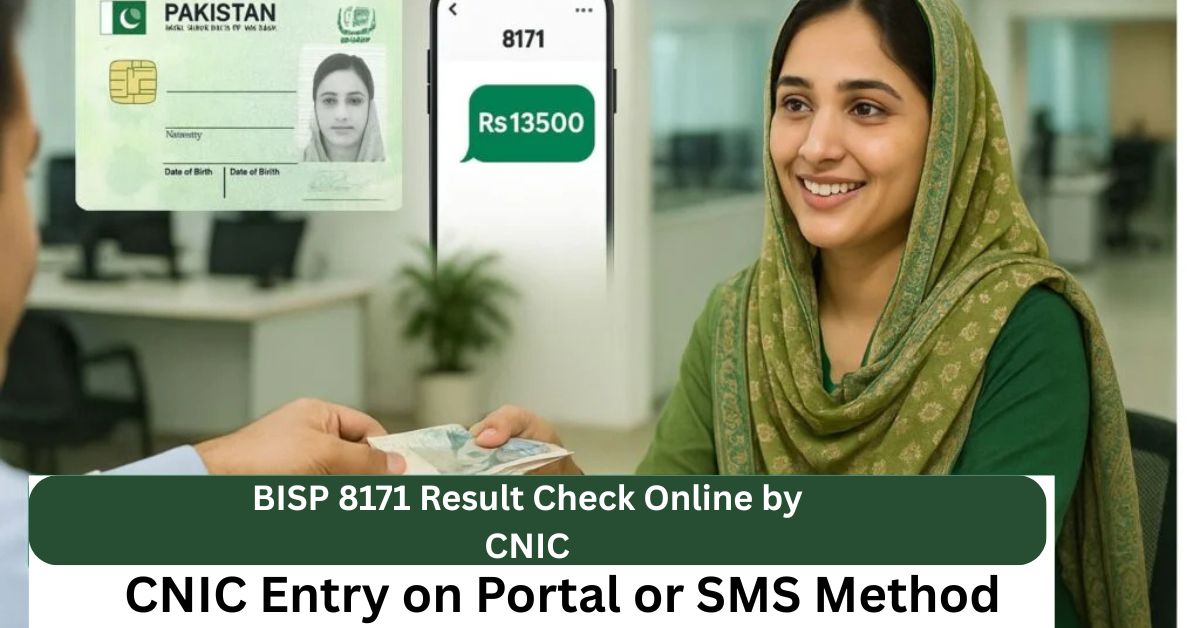



One Comment on “BISP 8171 Result Check Online by CNIC – A Complete Guide”