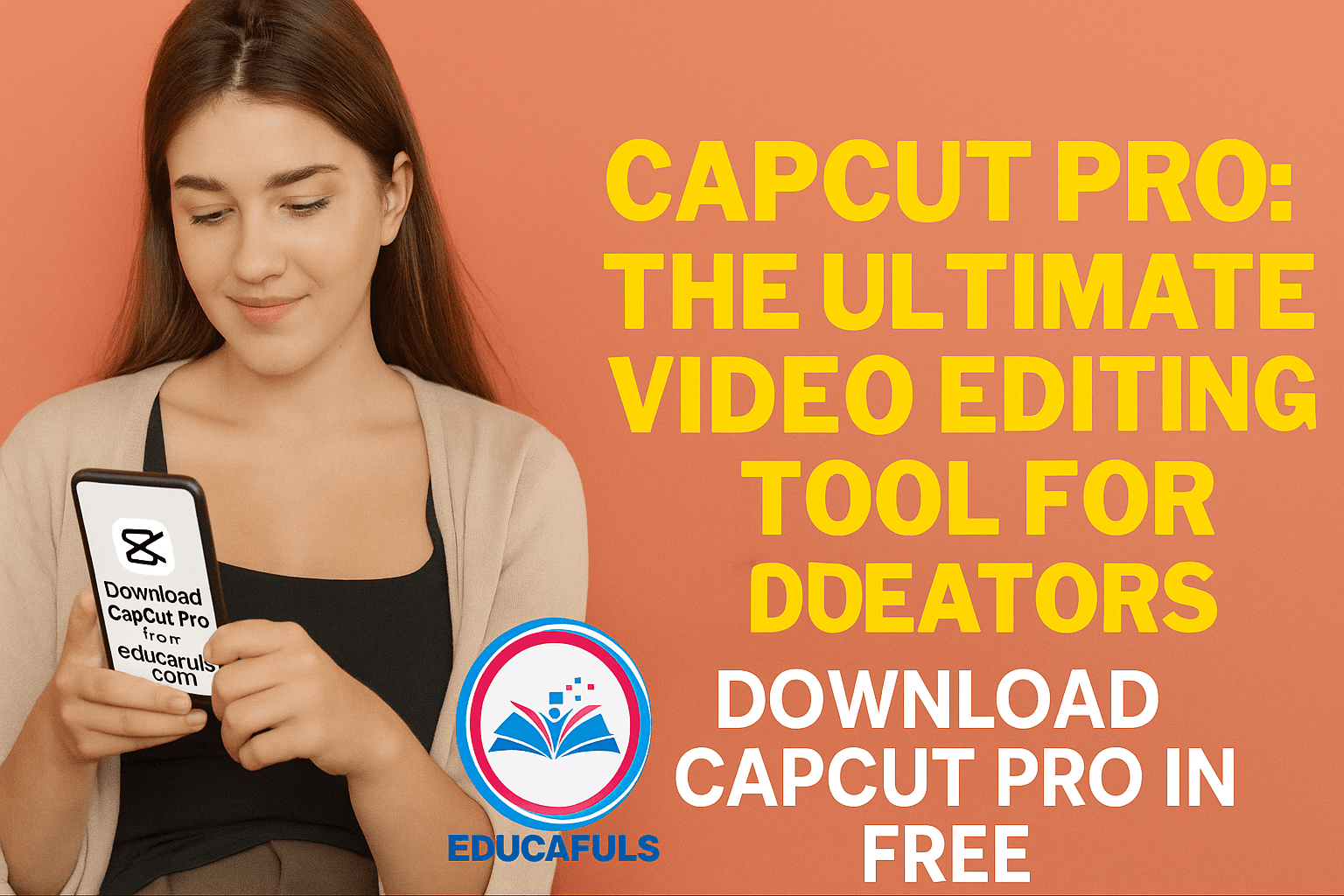Introduction
Let’s face it, in the age of TikTok, YouTube Shorts, and Instagram Reels, video editing has become a necessary skill for anyone who wants to grab attention online. That’s where CapCut Pro comes in—a powerful, easy-to-use, and feature-rich editing app that takes your videos from average to awesome in minutes.
Whether you’re a content creator, digital marketer, or just someone who loves crafting visual stories, CapCut Pro makes editing a breeze with its top-tier tools and intuitive interface.
CapCut Pro vs CapCut Free
You might be wondering, “What’s the difference between CapCut Pro and the free version?” Great question!
Feature Comparison
| Feature | CapCut Free | CapCut Pro |
|---|---|---|
| Watermark Removal | ❌ | ✅ |
| Premium Templates | ❌ | ✅ |
| 4K Export | ❌ | ✅ |
| AI Features | Limited | Full Access |
| Transitions & Effects | Basic | Advanced & Exclusive |
Value for Money
CapCut Pro is built for users who want speed, quality, and creative freedom. The few bucks you pay monthly save you hours of editing and frustration.
Key Features of CapCut Pro
Premium Templates
No need to start from scratch! Use professionally designed templates to speed up your workflow.
Advanced Transitions
Make your video flow smoothly with seamless transitions that add a professional touch.
No Watermark
Tired of seeing that annoying watermark? CapCut Pro removes it entirely, giving your content a clean and polished look.
4K Export Support
Export your videos in ultra HD 4K quality, perfect for professional projects.
AI-Powered Editing Tools
Auto-cut, smart tracking, and AI suggestions turn complex tasks into one-click magic.
User Interface and Experience
Clean & Intuitive Design
CapCut Pro features a minimalist layout that’s friendly to both beginners and seasoned editors.
Easy Navigation for Beginners
Even if you’ve never edited a video before, you’ll find it simple to drag, drop, and edit with ease.
Professional Tools for Creators
Multi-layer Editing
Create complex compositions with multiple video, audio, and text layers.
Keyframe Animation
Control motion with frame-by-frame keyframes—great for smooth zoom-ins, pans, and object movements.
Motion Tracking
Automatically detect and follow moving subjects. It’s like having your own video editing assistant.
Audio and Voice Editing
Royalty-Free Music Library
Thousands of tracks are ready to go. No copyright strikes, just vibes.
Voice Effects & Changer
Add drama, humor, or mystery with real-time voice filters.
Audio Sync & Beat Detection
Perfectly sync visuals with music using beat detection tools. Great for dance reels!
CapCut for Social Media
TikTok Integration
Upload straight to TikTok with optimized video dimensions and compression.
Instagram Reels Optimization
Presets for Reels that ensure your content looks sharp and loads fast.
YouTube Shorts Formatting
Crop, trim, and format videos for Shorts automatically. One click, done.
AI-Powered Magic Tools
Auto Captions
Generate accurate subtitles instantly. No need to type it all out.
Smart Cutout
Remove backgrounds without a green screen—hello floating heads!
Text-to-Speech Features
Turn text into natural-sounding voiceovers. Multiple languages and tones supported.
Mobile vs Desktop Version
Pros and Cons of Each Platform
- Mobile: Convenient and touch-friendly but has screen size limitations.
- Desktop: More powerful, better for long-form content, supports full keyboard shortcuts.
Syncing Projects Across Devices
Work on mobile, finish on desktop. CapCut Pro offers cloud syncing for seamless switching.
Pricing Plans
Free vs Pro Subscription
- CapCut Free: Basic editing tools, watermarked exports.
- CapCut Pro: Full toolkit, no ads, premium features unlocked.
Monthly and Annual Costs
- Monthly: Around $7.99/month
- Annual: Around $74.99/year (often includes discounts)
How to Download CapCut Pro
For Android and iOS
- Search for “CapCut” on the Google Play Store or Apple App Store.
- Install the app and upgrade to Pro via in-app purchase.
For Windows and macOS
- Visit the official CapCut website
- Download the desktop version and log in to unlock Pro features.
Is CapCut Pro Worth It?
If you value speed, quality, and creative control, then yes—it’s absolutely worth it.
Whether you’re a TikTok star, YouTube vlogger, small business owner, or social media agency, CapCut Pro offers everything you need to create stunning videos without breaking the bank.
Tips for Getting the Most Out of CapCut Pro
- Use shortcuts to speed up editing.
- Try out AI suggestions for faster workflow.
- Explore the template section for new ideas.
- Always update the app to get the latest features.
CapCut Pro Alternatives
If you’re still not sold, here are some top alternatives:
- VN Video Editor: Simple and lightweight.
- InShot Pro: Great for Instagram content.
- Adobe Premiere Rush: For those who need Adobe-level control on mobile.
Conclusion
CapCut Pro is more than just a video editing app—it’s a complete solution for modern content creators. Whether you’re just getting started or you’re already editing like a pro, this app gives you the tools to produce cinematic, viral-worthy content with ease.
Forget the complicated software and expensive subscriptions. CapCut Pro brings pro-level editing to your fingertips—fast, easy, and affordable.
FAQs
1. Is CapCut Pro free?
No, CapCut Pro is a paid upgrade, but there’s a free version with limited features available.
2. Can I use CapCut Pro offline?
Yes, you can edit offline, but some cloud features and AI tools may require internet.
3. Does CapCut Pro have a watermark?
Nope! That’s one of the main benefits—it removes all watermarks from your exports.
4. Is it better than other video editors?
It depends on your needs, but for social media creators, CapCut Pro is among the best in speed, features, and price.
5. Is CapCut Pro safe to use?
Absolutely. It’s developed by ByteDance, the same company behind TikTok, and is widely used and trusted.